Implementing Robust Debugging Tools for AI Workflows

Debugging is often the unsung hero in the world of software development, particularly within AI workflows. Effective debugging is crucial not just for fixing bugs, but also for enhancing the overall performance of complex systems powered by artificial intelligence. As we delve deeper into the era of AI debugging tools, the importance of using robust debugging techniques has never been more essential.
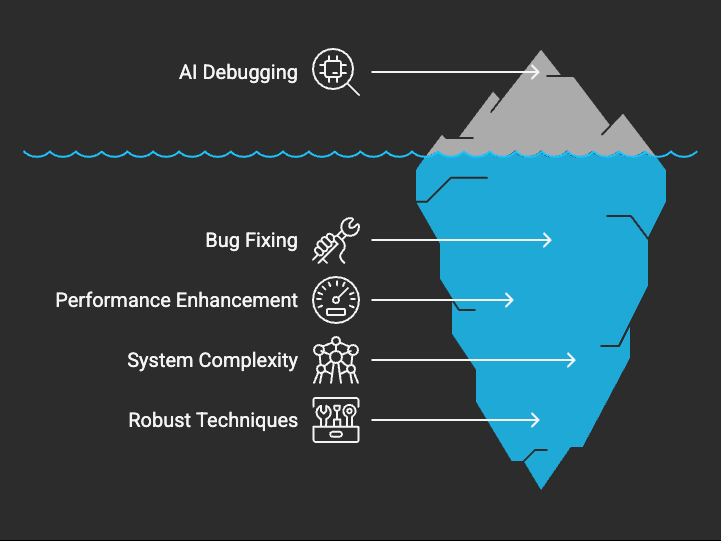
The Challenges of Debugging AI Workflows
AI workflows present unique challenges that conventional debugging methods often fail to address effectively. Issues such as data quality, model interpretability, and the complexity of AI systems can significantly impede the debugging process. For instance, data quality issues can manifest as unexpected outcomes in model predictions, making it challenging for developers to pinpoint the source of the error.
Understanding these challenges is imperative for successful troubleshooting of AI systems. Here are some prevalent issues that can arise:
- Data Quality Issues: Poor data can lead to ineffective models, making it imperative to establish robust data validation processes.
- Model Interpretability: Without the capability to explain model decisions, developers may struggle to identify the reasons behind errors.
- Collaboration Challenges: Effective debugging often requires teamwork and knowledge transfer, which can be hindered by siloed information systems [1].
Effective Tools and Techniques for AI Debugging
To navigate these complexities, leveraging AI debugging tools is essential for optimizing AI workflows. Below are some key tools and techniques that empower developers in troubleshooting AI systems effectively:
1. Visualization Tools
Tools like TensorBoard offer valuable insights into model behavior by visualizing metrics such as loss and accuracy. They allow developers to see how models perform across different training sessions and to diagnose training issues.
2. Logging and Monitoring
Implementing comprehensive logging and monitoring tools is crucial. Utilizing centralized logging systems like ELK Stack can streamline the collection of logs across various components, making it easier to detect anomalies promptly.
3. Code Debugging Techniques
Utilizing integrated development environments (IDEs) equipped with real-time debugging capabilities can greatly aid developers. These IDEs help in setting breakpoints and stepping through code to understand the execution flow.
4. Performance Profiling
Performance profiling tools can assist in identifying resource bottlenecks and inefficiencies in AI systems. By measuring the execution time and resource consumption of different parts of the code, developers can learn which components are impacting performance the most [1].
Best Practices for Debugging AI Workflows
To enhance the efficiency of your debugging processes, consider the following AI development best practices:
- Understand the Workflow: Familiarize yourself with the AI workflow to better trace where issues could arise.
- Utilize Logging and Monitoring: Keep comprehensive logs and set up automated monitoring alerts to catch anomalies early.
- Test in Isolation: When debugging, isolate parts of the workflow to simplify the identification of problems.
- Leverage Version Control: Always use versioning to rollback to stable versions of your models when encountering significant issues [2].
- Maintain Continuous Learning: Encourage a culture of feedback among team members to learn and refine debugging processes continuously [1].
How SimplAI Enhances Debugging in AI Development
At SimplAI, we recognize the importance of employing robust debugging tools to facilitate AI workflow optimization. Our platform has a Tracing feature that provides the identification of every step executed and helps in resolution of bugs, thereby streamlining the development process. By harnessing AI-powered insights, developers can focus on building scalable, high-accuracy applications without the burden of manual debugging.
With solutions that enhance performance and reliability, SimplAI is tailored to address the modern challenges faced in AI development. Our commitment to simplifying complex AI problems equips teams with the necessary tools to succeed in a rapidly evolving tech landscape.
Conclusion
In summary, as AI systems become increasingly intricate, the significance of effective debugging should not be overlooked. By implementing robust debugging tools and adhering to best practices, developers can enhance not only their troubleshooting capabilities but also the overall quality of their AI workflows.
How are you currently handling debugging in your AI systems? Are there specific tools or techniques that you find particularly effective?
Explore how SimplAI can transform your debugging experience by visiting SimplAI's platform today!

